This project was to write a manual to teach someone how to use the website builder on Weebly.com. This project demanded the most work out of the entire semester in the technical writing class. Below is a sample page with a download link for the complete document attached below.
Modifying header text
To modify text, you’ll simply need to click in the text area to be changed.
A gold box will appear around it indicating your selection.
Then type the new text.
A gold box will appear around it indicating your selection.
Then type the new text.
1. To change the font you’ll need to click on the Design title tab.
2. Then use the Design Options item tab.
3. Then, to the right of that will be a new list. Click Site Title.
Note in #3 that there are other types of text that can be modified.
2. Then use the Design Options item tab.
3. Then, to the right of that will be a new list. Click Site Title.
Note in #3 that there are other types of text that can be modified.
In this example, I’ve changed the header font to something more professional looking. Pacifico looks too much like the third grade. It simply won’t make the cut.
Click the blue arrow next to the font name and choose a font from the drop down menu.
Click the blue arrow next to the font name and choose a font from the drop down menu.
Almost there..
Much better.
| engl2311wk6weeblymanual.doc |

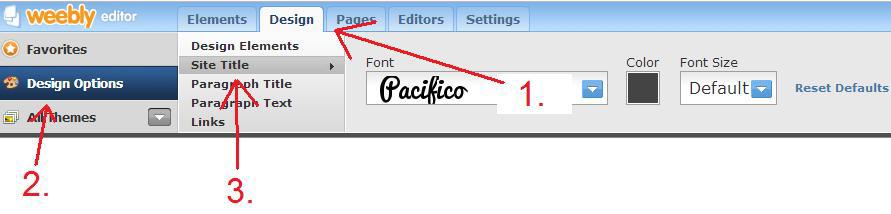
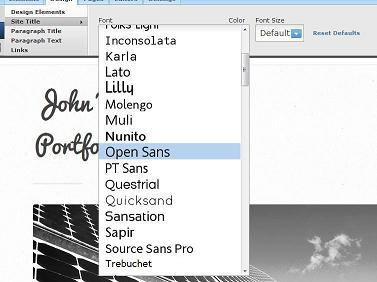
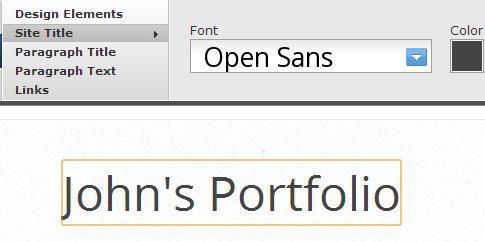
 RSS Feed
RSS Feed